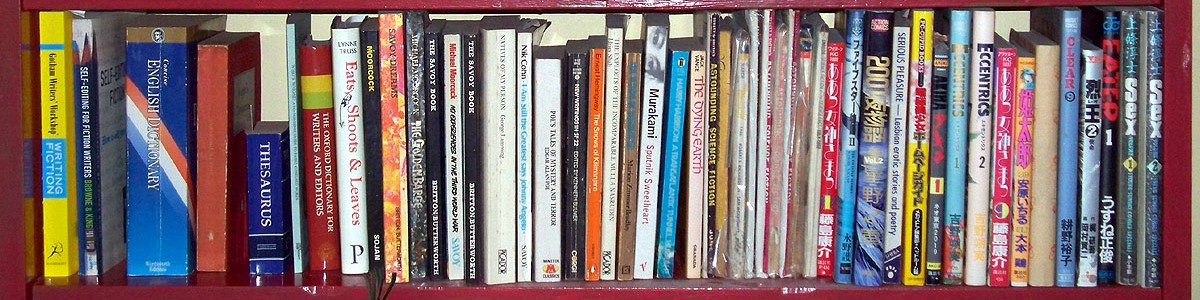This month I explored some vintage computer tech. I had some 3″ floppies from an Amstrad PCW which contained some letters etc that I could no longer access, so I bought a refurbished Amstrad single-sided drive and a special cable kit for connecting it as a PC floppy drive.
Modern PCs and the latest PC operating systems don’t support floppies any more, which presents some difficulty. I have an old tower PC with an internal floppy drive, so was able to connect the 3″ drive to this in place of the internal 3.5″ drive.
With the 3″ Amstrad drive connected I was ready to try reading off some files. There are several programs which may do this. I found one that worked (CPCDiskXP) and copied files over to a directory on the hard disk. CPCDiskXP was not the easiest program to use as it came without instructions. However if you find the disk edit option you can read the disk, which first checks all the sectors and then reads them all off, you can go to a list of files and select them all to be saved/ exported.
The files were still in an obsolete format. It is not too difficult to clean up one file in a word processor, but if there are scores of files it is worth finding a program to do the job. If you find and manage to install Locoscript for PCs, it can export the files in a more modern format, but it is much better to find and use a program called ‘Ailink’ which will batch process Locoscript files.
I also found some 5.25″ floppies in the attic and in a similar way I attached it to an older PC and selected 5 1/4″ 1.2 Mb drive in the CMOS setup. Windows 7 and Windows 10 no longer show any floppy drive in Windows Explorer even if you manage to connect one. However, there is a work-around. Select ‘devices and printers’ and click on the item for the PC itself. A menu for ‘browse files’ will then appear above. Click on this and you will find Floppy a: listed. I was able to read off the files on the 5.25″ disks, which turned out to be nearly all DD 360Kb disks rather than HD, and copy them to the computer’s hard disk.
The files were not anything of particular value but it was an interesting exercise. As with the Amstrad disks, nearly all these 30 year old disks read OK. I copied some files back to the more useful 3.5″ floppies so I could try them on an even older XP machine, with mixed results. The Locoscript software refused to install as it wasn’t on the master disks (how did it know?) the Wordperfect disks turned out not to have been a complete set, and the last Sidekick disk threw up disk errors. On the other hand, I found it was possible to download archive files for many of these old programs, even if it is a chore to unpack them, copy them to installation disks and try installing them. Installing a modern program on a modern PC is so much easier.
On the plus side, I found a couple of 3.5″ cover disks in the attic with Locoscript installation files on them, so I got that to work.